Disattivazione dei recettori Onsite e Offsite in BREEZE AERMOD
Il seguente articolo descrive una funzionalità interessante presente in Breeze AERMOD ovvero la possibilità di definire un’area (generalmente l’area dell’impianto) ed escludere dal calcolo e dall’analisi i recettori interni a tale area o viceversa quelli esterni. Questo tipo di scelta dipende dallo studio che si sta svolgendo, ad esempio le valutazioni di impatto riguardano gli effetti esterni all’area dell’impianto. L'articolo è in lingua inlgese
The type of modeling analysis you are conducting will determine if you are interested in the highest offsite or onsite pollutant concentrations. For example, if you are modeling to show compliance with the U.S. EPA National Ambient Air Quality Standards (NAAQS), you will be interested in the concentrations that occur offsite, whereas if you want to show compliance with OSHA regulations you will be interested in onsite impacts.
BREEZE AERMOD offers useful tools to assist users in easily removing onsite or offsite receptors so that the concentration results shown are specific to the area of interest for your modeling analysis.
(Note: Boundary Receptors will need to be present in order to delete onsite or offsite receptors.)
Deleting Onsite and Offsite Discrete Receptors
- Before onsite or offsite discrete receptors can be removed, Boundary Receptors must first be added so BREEZE AERMOD knows where the facility boundary is located and can therefore determine what classifies as onsite and offsite. To do this, simply select Boundary Receptors from the Receptors menu in the Map Tab. With the Boundary Receptor tool selected, position the mouse to the location you want to begin and then left click to define the starting point. By continuing to left click, trace the facility boundary by creating a path of straight line segments connected by corner points. When you have finished tracing the boundary, double click and the Boundary Receptor form will appear, where you can verify the parameters entered and specify the spacing. Click OK to add Boundary Receptors to your project.
- Once the Boundary Receptors are added, navigate to the Project tab and select the Project Tools dropdown. Choose Delete On-Site Receptors or Delete Off-Site Receptors in the menu to remove all onsite or offsite discrete receptors outside a Boundary Receptor network.
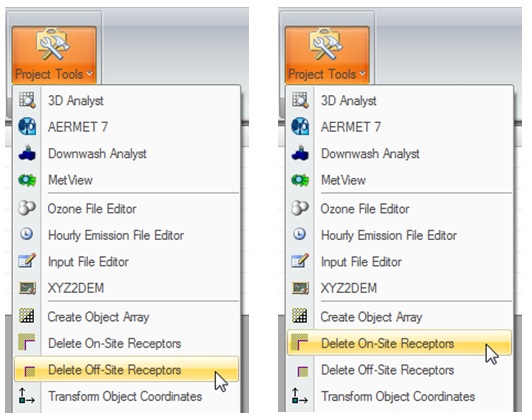
- This will quickly delete all receptors within the boundaries of the site (e.g., the onsite receptors), or outside the boundaries of the site (e.g., the offsite receptors) depending on which option you select. (Note that disabling onsite receptors using the project tools feature will not affect the gridded receptors – only the discrete receptors.)
Disabling Onsite and Offsite Receptors in a Gridded Receptor Network
If you are adding a receptor grid to your modeling scenario, you can easily disable onsite and offsite receptors through the Map or Project Tabs using the Gridded Receptor Network form.
- If you are in the Map Tab , select Cartesian Grid or Polar Grid from the Receptors dropdown menu and drag and pull over the map area you’d like your receptor grid to be located. The Gridded Receptor Network form will appear after drawing the grid.
- If you are in the Project Tab, simply click Gridded Receptors from the Model Objects menu.
- Once in the Gridded Receptor Network form, select Disable onsite receptors or Disable offsite receptors from the Grid options, depending on which you want to remove.
- Click OK and the onsite or offsite grid receptors, depending on which you select, will be successfully removed.
Utilizing these tools to easily disable onsite and offsite receptors will save modelers time and effort.
a cura di Elena Ripamonti